Recording Contact - Overview
Community staff should roughly record details of an intervention on the printout of their Individual Caseload. This ensures that staff can accurately record all contacts on interventions through the Community app when they return to the office.
This is known as Recording Contact on an intervention. See Recording Contact on an Intervention.
You can record contact on an intervention through the Individual Caseload  screen or the Patient Care
screen or the Patient Care ![]() screen. Both are outlined through the drop-down text below:
screen. Both are outlined through the drop-down text below:
To record contact on an intervention through the Individual Caseload screen:
- Hover over the intervention that you wish to record contact on.
- Select Options
 that displays in the upper-right corner of the selected intervention.
that displays in the upper-right corner of the selected intervention. - Select Record contact. See Recording Contact on an Intervention.
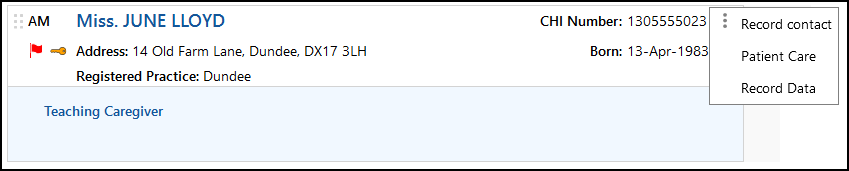
To record contact on an intervention through the Patient Care screen:
- Select the intervention from the left of the screen that you wish to record contact on. Please note that the intervention must be assigned to your Individual Caseload.
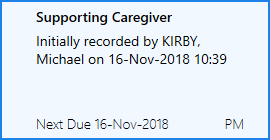
- Select Record Contact
 . SeeRecording Contact on an Intervention.
. SeeRecording Contact on an Intervention.
After recording contact on an intervention, you can modify your entry if necessary.